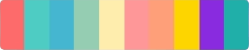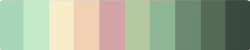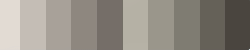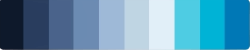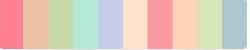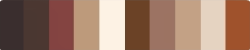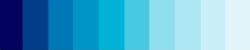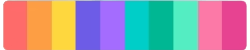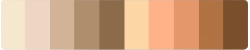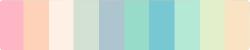Random Number Wheel
Set a range and pick a random number with just one click!
Quick Selection
Wheel Options
Spin Results
Wheel Settings
What is the Random Number Wheel?
In everyday life and work, we often need to pick a random number—whether it's a teacher selecting a student's seat number, assigning numbers for team competitions, or making random decisions in games and activities. The Random Number Wheel provides an intuitive and fun way to generate random numbers within a set range. With a simple spin, the number is revealed instantly!
Why Choose the Random Number Wheel?
Fully Customizable
Set any number range, such as 1-100 or 500-1000, to suit your needs.
Odd/Even Filtering
Choose to draw only odd or even numbers for specific requirements.
One-Click Selection
Quickly select from common ranges like 1 - 10, 100 - 200, or 900 - 1000, saving time on manual input.
Personalized Wheel
Customize colors, font sizes, and more for a unique experience.
Why Use the Random Number Wheel?
The Random Number Wheel is highly versatile. Here are some common use cases:
- Classroom Teaching: Teachers can randomly call on students, form groups, or generate math problems to boost engagement.
- Lucky Draws: Businesses and social media giveaways can use the wheel to pick lucky winners.
- Games & Challenges: Ideal for dice games, assigning random tasks, and ensuring fairness in gameplay.
- Data Sampling: Researchers and statisticians can use it to randomly select data samples.
- Fitness & Training: Randomize running distances or workout reps for an extra challenge.
- Grouping & Ordering: Randomly assign numbers or determine participant order.
- Inventory Management: Use it for random stock number checks.
- Other Applications: Anywhere you need a random number, this tool can help!
How to Use the Random Number Wheel?
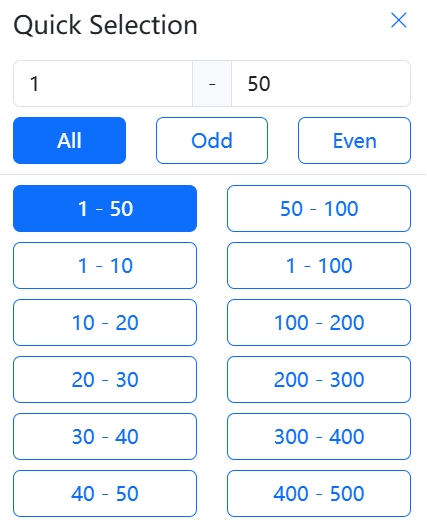
- Enter the Number Range: Input the starting and ending numbers (e.g., 1-100).
- Choose a Mode:
- All (Default): Randomly select any number within the range.
- Odd Numbers Only: Pick only odd numbers.
- Even Numbers Only: Pick only even numbers.
- Use Quick Selection (Optional): Instantly set a common range like 1-10 or 100-200.
- Adjust Number Options: Customize the wheel by sorting, adding, or removing numbers and modifying their colors or sizes.
- Spin the Wheel: Click anywhere on the wheel to start spinning, and wait for it to stop on a random number.
- View the Results: Click "Spin Results" to copy or clear your history.
Frequently Asked Questions
-
Does the Random Number Wheel support negative numbers?
Yes, you can input negative ranges, such as "-100 to 100."
-
Can I spin decimal numbers?
Decimals are not available in the quick selection panel, but you can manually input them in the wheel options panel.
-
Can I spin multiple numbers at once?
Currently, the tool allows drawing one number per spin. However, you can spin multiple times to get multiple random numbers.
-
What is the maximum number of entries the wheel can hold?
The wheel supports up to 1,000 numbers. For the best experience, use a reasonable range.
-
Can I set a larger number range?
Absolutely! You can input any reasonable range, such as 35,000-36,000, as long as the total number of entries does not exceed 1,000.
-
What's the difference between the Quick Selection Panel and the Wheel Options Panel?
The Quick Selection Panel provides commonly used number ranges for fast input, while the Wheel Options Panel allows detailed customization, such as sorting numbers and adjusting colors or font sizes.
-
Is the wheel truly random?
Yes! The Random Number Wheel uses a computer-based random algorithm to ensure fairness and unpredictability.
Create Your Own Custom Wheel
No coding required! Easily set titles, options, colors, sounds, and more to build a personalized random wheel.
Create now