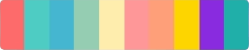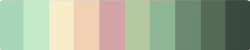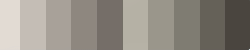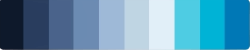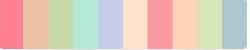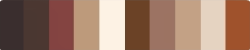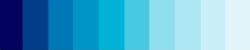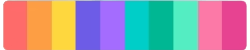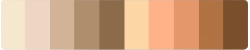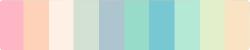Custom Spin Wheel
Can't Decide? Spin a Custom Random Wheel to help you make a decision!
Wheel Options
Spin Results
Wheel Settings
What is Custom Spin Wheel?
Have you ever struggled to make a decision? What to eat for lunch? What to wear? Which movie to watch? Flipping a coin? Not enough options! Drawing lots? Too much hassle! This is where Custom Spin Wheel comes in handy!
Custom Spin Wheel is a random selection tool where you can enter any choices, spin the wheel, and let it randomly pick a result. Whether it's decision-making, lucky draws, classroom questions, or party games, the spin wheel helps you solve your dilemmas effortlessly! If you have trouble deciding, try Custom Spin Wheel and let it do the work for you!
Why Choose Custom Spin Wheel?
Compared to traditional dice rolls, random number generators, or manual selection, Custom Spin Wheel offers unique advantages:
- High randomness: Ensures fairness and avoids human bias.
- Interactive visualization: Dynamic spinning animation enhances engagement, ideal for group settings.
- Highly customizable: Supports color customization, weighted options, sorting, data imports, and more to meet various needs.
- Versatile use cases: Suitable for education, events, team activities, and beyond.
- Simple and easy to use: Just click to spin—no complicated setup required!
Key Features of Custom Spin Wheel
🎯Spin the Wheel for a Random Result
Click anywhere on the wheel to spin, and it will stop at a randomly selected option.
🖥Full-Screen Mode
Click the "Full Screen" button for a larger display—perfect for presentations or big screens.
🎡Option Management
Simple Mode: Manually enter or import options, clear all with one click, and sort (ascending, descending, or shuffle).
Advanced Mode: Customize option weights, colors, and order with features for adding, copying, and deleting options.
📤Data Import
Upload a TXT file to bulk-import options—ideal for managing large datasets.
📝Result History
View past spin results with the option to copy or clear them.
⚙Customization Settings
Personalize the wheel's title, description, spin duration, sound effects, and more for an optimal experience.
Use Cases for Custom Spin Wheel
Custom Spin Wheel is perfect for various scenarios—whether for personal decisions or group activities, it makes choices fun and efficient!
- Classroom Teaching: Teachers can use it for random student selection, group assignments, or activity choices to boost engagement.
- Team Management: Decide task assignments, employee rewards, or brainstorm ideas.
- Events & Entertainment: Play truth or dare, host lucky draws, or determine player turns for games.
- Shopping Decisions: Struggling with what to eat or buy? Let the wheel help you decide!
- Social Media Engagement: KOLs, streamers, and influencers can use the spin wheel for giveaways and interactive sessions.
- Product & Service Recommendations: Businesses can use it to randomly suggest products, adding an element of fun to sales.
- Fitness & Workout Challenges: Randomly select exercises like squats or push-ups to make workouts more exciting.
- Fun Daily Challenges: Who does the dishes today? Where to go this weekend? Let the spin wheel decide!
- Travel Planning: Can't decide where to go? Spin the wheel for a surprise destination!
- Movie & Book Suggestions: Not sure what to watch or read? Let the spin wheel choose for you!
There are countless other ways to use Custom Spin Wheel. If you're ever stuck in a decision, let the wheel help you out!
How to Use the Custom Spin Wheel?
The Custom Spin Wheel is incredibly easy to use. Just follow these steps: enter options, customize settings, start the spin, and view the results.
Enter or Import Options (Wheel Options Management)
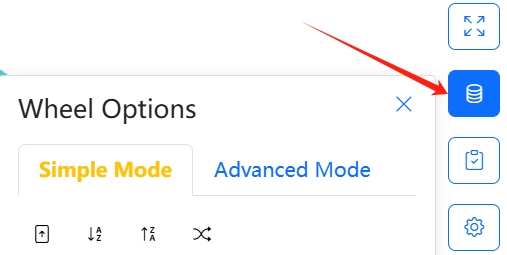
Click the "Wheel Options" button to access the data management interface and choose either Simple Mode or Advanced Mode for editing.
Simple Mode (For Quick Wheel Creation)
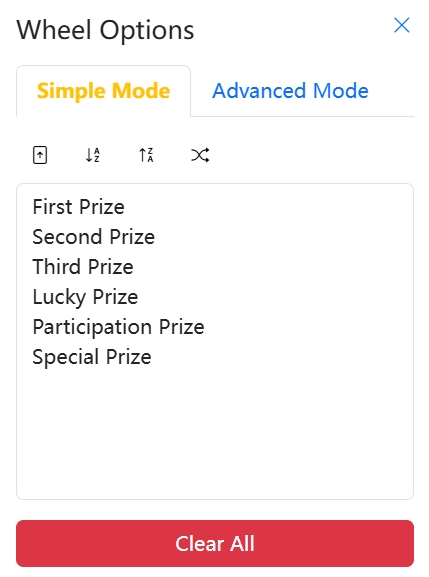
- Import File: Upload a TXT file, and the system will automatically read and populate the options (one option per line).
- Sorting Options: Sort entries ascending, descending, or randomly for better organization.
- Text Input: Manually enter or edit options (one per line), with automatic updates.
- Clear All: Quickly remove all options to reset the wheel.
Advanced Mode (For Detailed Customization)

- Add Options: Click the "Add" button to create a new option with customizable content, weight, and color.
- Edit Options: Click on any option to modify its text.
- Adjust Weight: Modify the "Weight" value—the higher the number, the greater the chance of selection.
- Change Colors: Click the color box to assign a custom color, making your wheel visually distinct.
- Sorting Options: Sort entries ascending, descending, or randomly.
- Duplicate Options: Clone an existing option for quicker setup.
- Reorder Options: Move options up or down to adjust their position on the wheel.
- Delete Options: Remove individual options or use "Delete All" to reset.
Customize Settings (Personalization Options)

Click the "Settings" button to adjust the wheel's behavior and appearance:
- Title & Description: Set a custom name and brief description to suit your needs.
- Spin Duration: Adjust the wheel's spin time (in seconds) to control the pacing.
- Spin Sound (On/Off): Enable or disable the spinning sound effect.
- Celebration Sound (On/Off): Choose whether to play a celebration sound when a result is selected.
Start the Spin (Activate the Wheel)
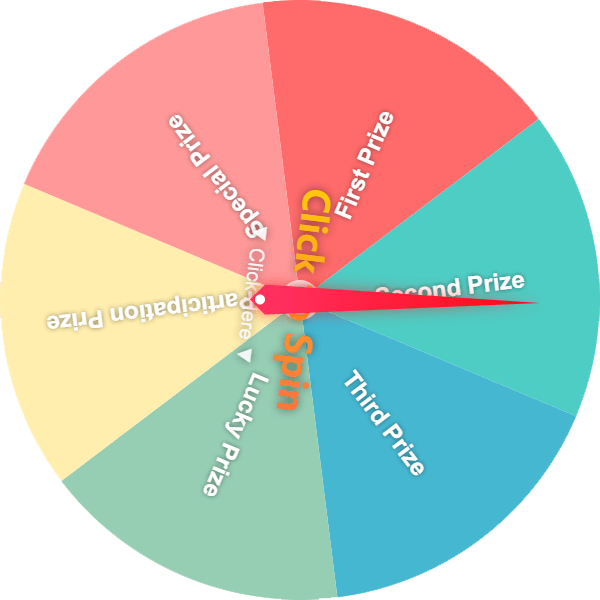
Click anywhere on the wheel to start spinning. After a few seconds, it will randomly stop on an option.
- If sound effects are enabled, you'll hear spinning sounds and a celebratory sound when the result is revealed.
- The final selection will be clearly displayed for easy visibility.
View & Record Spin Results
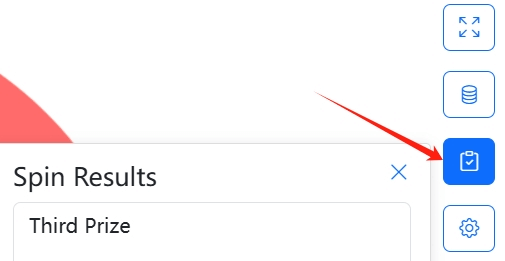
Click the "Results" button to access previous selections.
- Result Display: A sequential history of all spins for easy review.
- Copy Results: One-click copy feature for pasting results elsewhere.
- Clear History: Remove all past results if you don't need them.
Switch to Full-Screen Mode (For Display & Streaming)
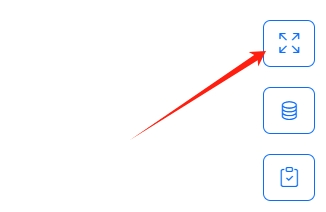
Click the "Full Screen" button to expand the wheel across the entire screen—ideal for:
- Classroom Display: Ensures all students can clearly see the wheel and results.
- Live Events & Giveaways: Enhances audience engagement in raffles or online streams.
- Party Games: Makes the experience more immersive and exciting.
By following these steps, you can effortlessly create and use the Custom Spin Wheel. Whether for quick decision-making, interactive games, classroom activities, or prize draws, this tool will bring fun and efficiency to any scenario!
Frequently Asked Questions
-
How do I import data?
Click the "Data" button, select simple mode, and upload a TXT file to import options.
-
What file formats can be imported?
Currently, only TXT files are supported, with one option per line. Once imported, the options can be used immediately.
-
Can I adjust the order of wheel options?
Yes! In advanced mode, use the "Up" and "Down" buttons to rearrange the order of options.
-
How can I increase the chances of a specific option being selected?
In advanced mode, you can set the "Weight" for each option. The higher the weight, the greater the chance of being selected.
-
Can I change the color of an option?
Yes, in advanced mode, each option can have a customized color to make the wheel more personalized.
-
Can the wheel play sounds?
Yes, in the "Settings" menu, you can enable or disable the spinning sound and winning notification sound.
-
Can I export my current wheel settings?
Currently, direct export is not supported, but you can copy the option list and save it manually for future use.
-
I accidentally deleted all options. Can I restore them?
Deletion cannot be undone, so it's recommended to copy and save your options before clearing them.
-
Can I adjust the spinning duration?
Yes, in the "Settings" panel, you can modify the spinning time to make the wheel spin faster or slower.
-
Why won't the wheel stop spinning?
If the wheel keeps spinning endlessly, it might be due to browser performance issues. Try refreshing the page or switching to a different browser.
-
What if I have too many options and they don't fit on the wheel?
The wheel automatically adjusts the option size to fit the content, but if there are too many options, consider reducing them or selecting in batches.
-
How can I view past results?
Previous results are displayed in the "Results" panel, where you can copy or clear the history as needed.
-
Is the wheel compatible with mobile devices?
Yes! On mobile devices, the control buttons are arranged horizontally for a smoother experience.
The Random Decision-Maker!
The Custom Spin Wheel is a powerful online random selection tool, perfect for classrooms, teams, games, social activities, and more. With highly customizable options, an intuitive interface, and flexible settings, it's the perfect choice for decision-making and interactive experiences!
Try it now and make your choices fun and effortless!